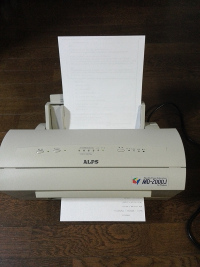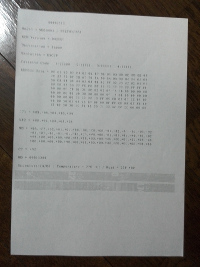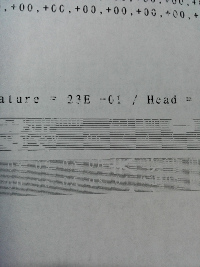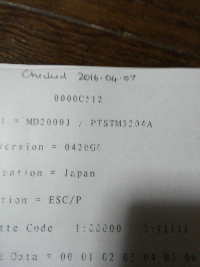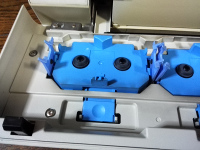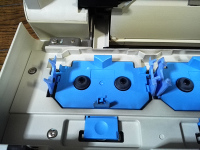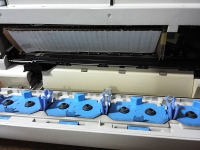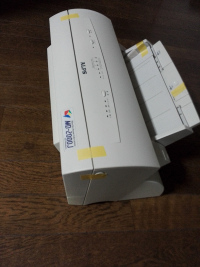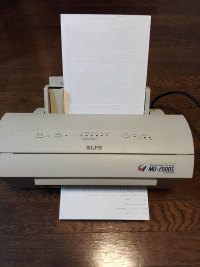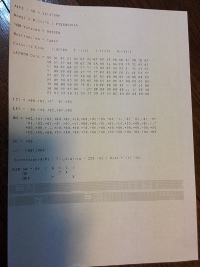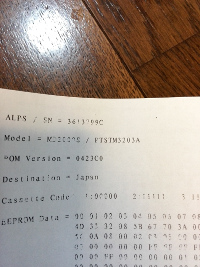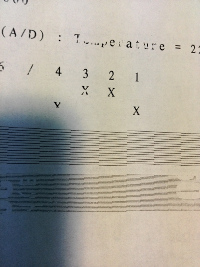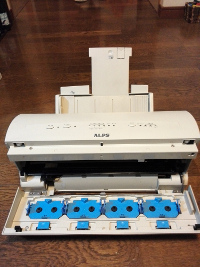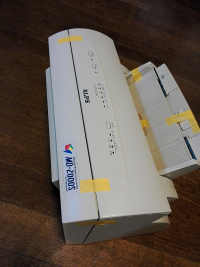ALPS MD-2000 / MD-2010 / MD-2300 / MD-4000 Printers
These models have a very robust chassis and are not as prone to breakage as the later MD-1xxx and MD-5xxx models. They handle CMYK and can do white, metallic, and other colours with requisite cassette re-labeling as needed (see References at bottom of page for detailed printer specifications).
These models are definitely recommended for users worried about robustness.
Interestingly, they have far more LEDs for status and error warning than later models. There are LEDs for individual cassette check, media type, and media selection button, so there are definite advantages for users who can use parallel cables or SCSI converters without bi-directional support but still obtain information about the cassette state.
The "S" suffix models (MD-2000S, MD-2010S, MD-2300S, MD-4000S) indicate SCSI interface, and are intended for Macintosh, but they will work fine on linux too, using the linux ALPS driver (which is the same for all the ALPS printers and supports spot color printing).
The driver required is v6.43 (Japanese users can use v6.46 but this is not available in English) for MacOS7, MacOS8, MacOS9.
There is no Windows SCSI driver, and I have not found any information on using SCSI-to-USB adapter cables with the ALPS.
However, it is possible, using SheepShearer or Basilisk, to install PowerPC MacOSX 7, 8, 9 on a Windows or linux machine with a SCSI card, and thereby install the v6.43 (or v6.46) driver and use it from inside the PowerPC virtual machine.
Price
- MD-2000: 25000 JPY
- MD-2010: 25000 JPY
- MD-2300: 25000 JPY
- MD-4000: 35000 JPY
Stock
We do not keep any of these models (SCSI port "S", parallel-port "J" models) in stock, and will need to source locally as needed. ALPS no longer supports these models so we are unable to refurbish them. Thus, customers requesting such models will be provided with a best-effort working model printer without defects, but lacking a full refurbishment.
Purchasing
Shipping
At cost from Japan (see contact, payment, shipping details)
Accessories
- Cables: none, but can be added at nominal price
- Ink cassettes: none, but 1 set of partially-used CMYK cassettes can be added at nominal price, or new cassettes ordered with purchase.
See Inks and Accessories pages for more details and related products.
Driver Information
Free ALPS drivers are available for all models. Note that these are the official ALPS drivers to give access to the full functionality of these unique printers, not the generic Microsoft printers under Windows which seem to be installed by default on Microsoft systems.
To get the free drivers:
- Download from the Groups.io ALPS group Files section (see References).
- Windows v2.2.2 or v2.2.4 drivers work well for these models (English versions).
- Windows v2.3.2 driver also works (with some trouble depending on operating system and service pack). This was hacked from the Japanese by myself, with much help from the old Yahoo ALPS group (now Groups.io ALPS group) members Peteski and the late Terry Yamada.
- A newer v2.3.3a1 driver is now available specifically correcting certain defects of the v2.3.2 driver.
- For Macintosh systems (SCSI interface), the v6.43 drivers are the latest English ones, earlier ones too will work fine.
Optional extras
- SCSI Cables as required at cost from Japan.
- Extra inks at cost from Japan.
- Decal paper at cost from Japan.
See Accessories page for more details and related products.
1. MD-2000 Models
Earliest ALPS printer model on the market. They do not have a checkbox to use overlay mode in the official drivers, therefore cannot re-feed the paper after printing a single completed artwork.
However, we have released a 64-bit Windows utility for ALPS printers, which can print multiple images at once, thus making it possible to use these under-appreciated models in overlay manner also.
1. MD-2000J
- Beige case
- 100 V model
- Parallel connector
Photos
Click on thumbnails for enlarged photos. Or visit the photo page for full-size views.
ALPS MD-2000S
- Beige case
- 100 V model
- Parallel connector
Photos
Click on thumbnails for enlarged photos. Or visit the photo page for full-size views.
2. MD-2010
A model produced outside of Japan, similar to the MD-2000.
3. MD-2300
Additional features such as the standard overlay printing and native dye-sublimation printing support.
4. MD-4000
As for MD-2000, but with additional internal drum scanner (does not interfere in any way with printing operations).
References
Sources of further information on printer models, specifications, capabilities, inks and other supplies and consumables: